Batch Render Addon for Blender
If you want to batch render multiple Blender scenes or .blend files in a row, the Blender Queue Addon is the right tool for the job. It not only automates batch rendering but also gives you powerful extra features—such as adjusting key render settings for all files from one place—plus many other time-saving tools listed below.
Why Choose Blender Queue for Batch Rendering?
Add files to the batch render list with ease
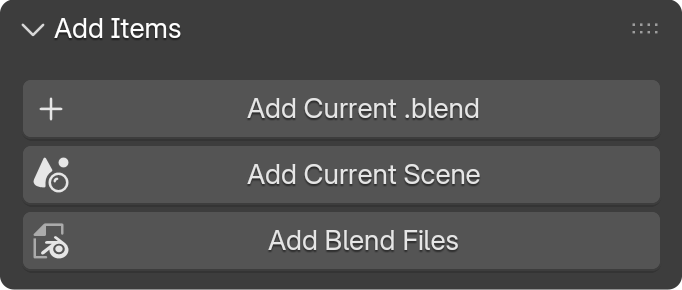
To add the files you want to batch render, simply use the buttons Add Current .blend, Add Current Scene, or Add Blend Files. If your goal is to quickly render all added files as they are, just hit Batch Render—and that’s it.
Edit key render settings for all files from one place
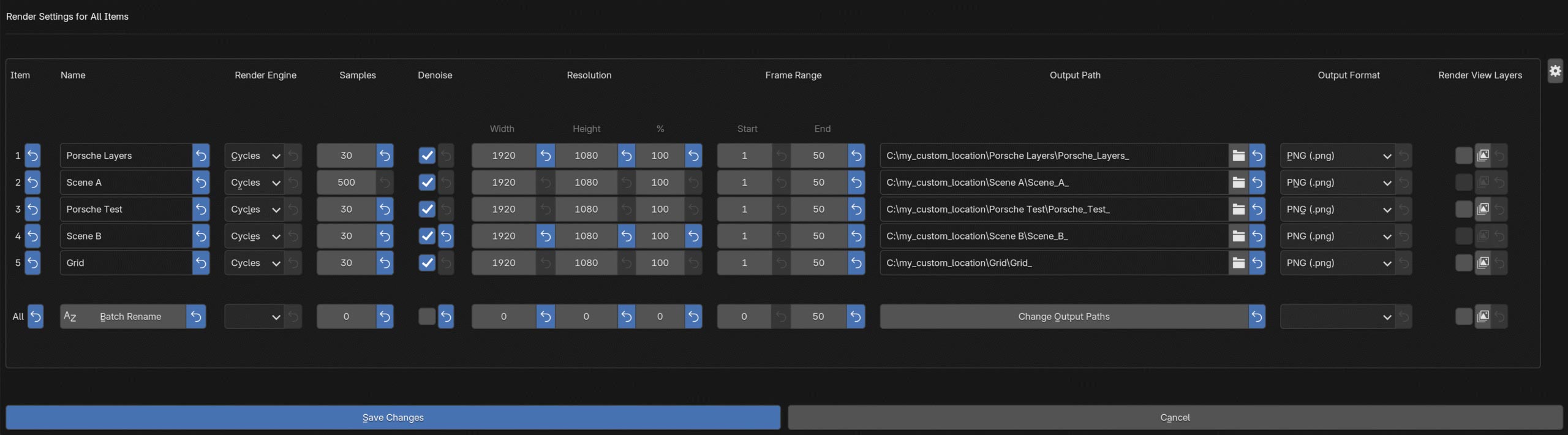
Click the Render Settings button, and a clear overview window will appear. Here you’ll see all files in rows and key render settings like samples, resolution, and more in columns. This gives you a full overview before rendering—and makes it easy to update multiple files at once.
Automate output paths and filenames
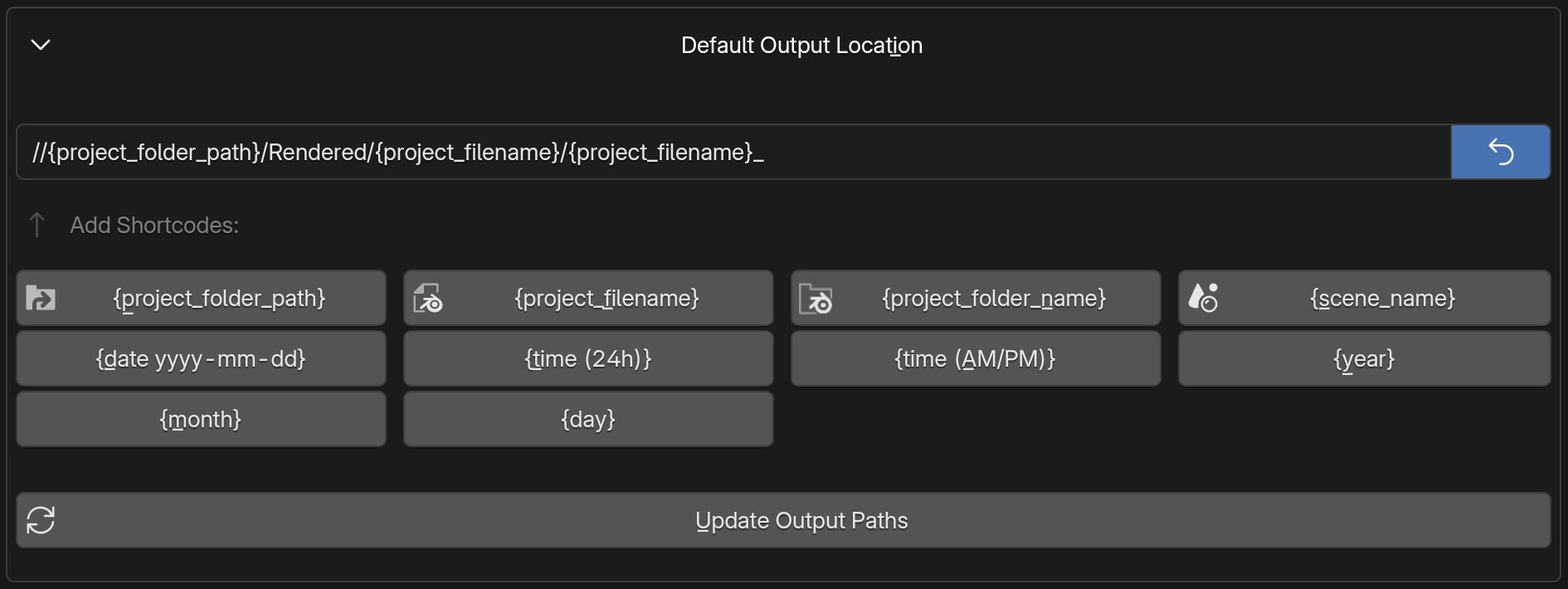
Setting up output paths for multiple files can be time-consuming. You can automate it completely. 👉 See this feature in action on YouTube.
Work with multiple projects
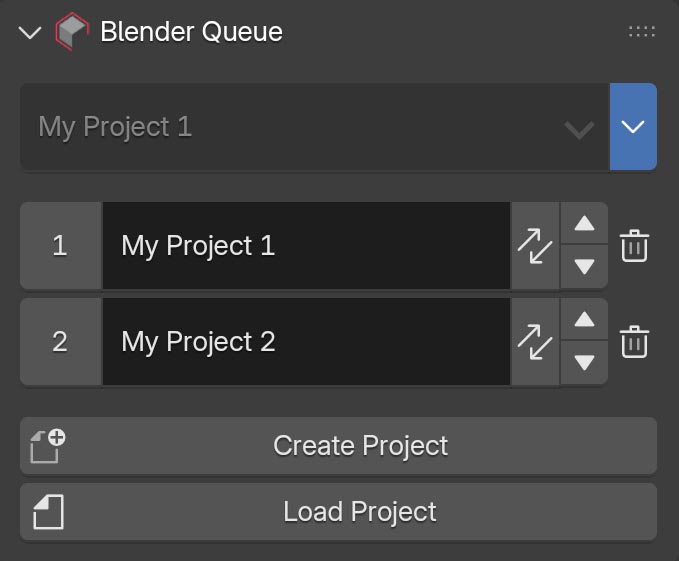
Blender Queue Addon comes with Project Management, allowing you to create and manage multiple render lists. This makes it easier to organize projects, access related files, and review render results.
Remote monitoring (Pro feature)
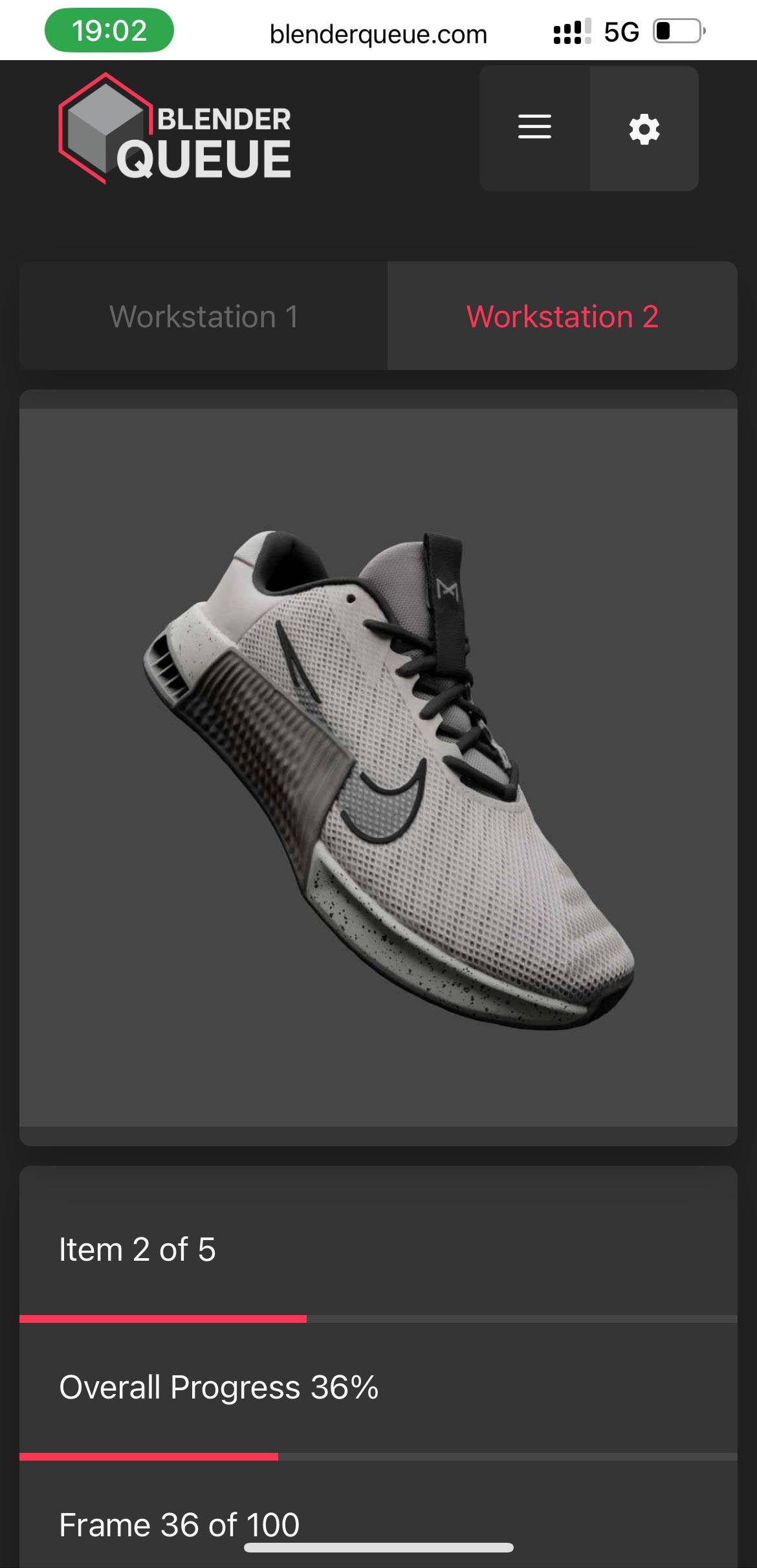
Available in Blender Queue Pro, this feature lets you monitor your render progress remotely. From your dashboard, you’ll see exactly how far along your batch render is.
Hit “Batch Render”
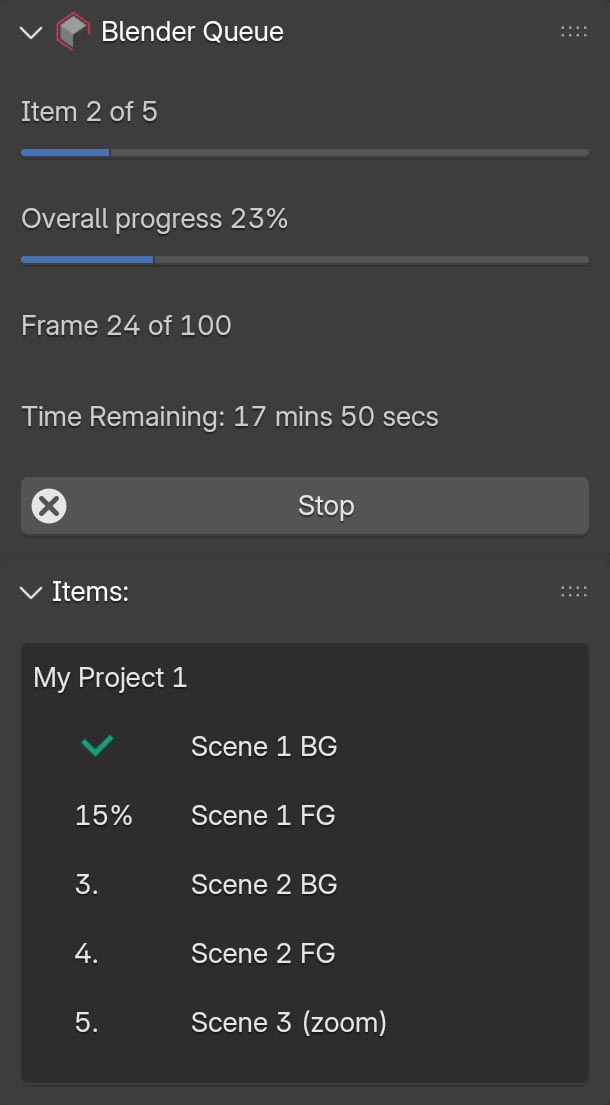
Once your list is ready, all that’s left is to press the Batch Render button. And if you decide to stop the render midway, Blender Queue will remember exactly how far it got—so later, when you press Batch Render again, it can continue right from where you left off.
Ready to Save Time?
Get your Blender Queue addon license and take your productivity to the next level.